Windows 11 Pro + Office 2021 Professional Plus
$ 24,90
- ✅ Original License
- ✅ 100% Guaranteed Installation and Activation
- ✅ Compatible with Windows
- ✅ Immediate Digital Delivery via Email
- ✅ Lifetime License Duration
- ✅ Valid for 1 Device
- ✅ Full Version
- ✅ Secure and Encrypted SSL Payments
Description
Microsoft Office 2021 Professional Plus for Windows is the most comprehensive software suite available, including applications such as Word, Excel, PowerPoint, Outlook, Publisher, and Access. Instead of Skype for Business, the suite now features Microsoft Teams. This Office package is primarily aimed at businesses, freelancers, and various work communities that value effective team collaboration.
After downloading Microsoft Office 2021 Professional Plus, you’ll enjoy a refreshed interface in Word 2021, featuring an optimized dark mode that darkens not only the ribbon and commands but also the document background. These enhancements reduce glare in low-light conditions, making nighttime work much more comfortable for your eyes. The Excel 2021 spreadsheet program introduces new features like XLOOKUP and Dynamic Arrays.
The Scope of Services in Office 2021 Professional Plus
By purchasing Office 2021 Professional Plus, you gain access to powerful tools for content creation and management. With Word 2021, you can draft texts of all kinds, from poetry to detailed reports. Excel 2021 helps you solve mathematical problems, manage data, and visualize it effectively. PowerPoint 2021 allows you to create impactful presentations for businesses, universities, and schools. Outlook 2021 provides a practical solution for managing emails and organizing contacts and tasks. You can create engaging publications like newsletters or brochures with Publisher 2021, and develop database applications using Access 2021. Finally, the package is enhanced by Microsoft Teams, which simplifies collaboration among team members by integrating chat, meetings, and notes into a single platform.
New Features in Office 2021 Professional Plus
Once you’ve downloaded Office 2021 Professional Plus, you’ll benefit from numerous new features. One likely addition is the Office 365 Ink Editor, which allows you to easily highlight and emphasize sections of text using your finger or pen, available on touchscreens. If you purchase an Office 2021 Professional Plus license from our store in the future, you’ll also be able to use the XLOOKUP feature in Excel 2021, enabling you to search for a term in one column and return results from the same row in another column.
Office 2021 Professional Plus Key: The Key to High Productivity
After downloading Office 2021 Professional Plus, you can utilize Microsoft Teams for effective collaboration. Participants in a video conference can use various reactions during meetings to engage with the content. Additionally, you can set up “breakout rooms” to automatically or manually split large groups into smaller video calls, facilitating quicker discussions on specific topics.
System Requirements:
- Processor: Windows 11 or Windows 10 with 1.6 GHz
- Operating System: Windows 11 or Windows 10 for PC
- RAM: 4 GB (64-bit), 2 GB (32-bit) RAM for PC
- Disk Space: 4 GB of available disk space for PC
- Display: Resolution: 1024 × 768 for PC
- Graphics: DirectX 10 graphics card for hardware acceleration on PC
Windows 11 Pro: A New Way to Work and Play
Windows 11 Pro is the latest version of Microsoft’s operating system, designed to provide a more intuitive, productive, and secure user experience. With a modern and sleek design, Windows 11 Pro aims to enhance how you work and play.
Key Benefits and Features of Windows 11 Pro
- Optimized Productivity Features: Windows 11 Pro introduces numerous enhancements and new functionalities designed to maximize productivity in all business and work processes.
- Improved Design for Greater Clarity: The Windows 11 Pro interface has been redesigned for clearer and more organized management, making it easier to open files, folders, and programs simultaneously.
- Multiple Desktop Management: Take advantage of using multiple virtual desktops at the same time. Easily switch from one desktop to another with simple clicks or handy keyboard shortcuts.
- Flexible Input with Various Tools: Use touch, pen, or voice recognition for smoother data entry and communication, adapting to your personal preferences.
- Customizable Applications and Features: Configure every application and function of Windows 11 Pro to suit your specific needs for a fully personalized user experience.
- Professional Management and Deployment: With Windows 11 Pro, you’ll have access to advanced tools for enterprise management and deployment, ensuring effective work no matter where you are in a success-oriented environment.
Key Features of Windows 11 Pro
- Redesigned User Interface: A centered Start menu, customizable widgets, and a simplified taskbar for smoother and more intuitive navigation.
- Snap Assist: Organize your windows more efficiently with predefined layouts for enhanced productivity.
- Virtual Desktops: Create multiple virtual desktops to separate your tasks and improve focus.
- Integrated Microsoft Teams: Communicate and collaborate easily with colleagues and friends thanks to the direct integration of Microsoft Teams.
- Revamped Microsoft Store: Explore a wide range of apps, games, and digital content.
- Enhanced Security: Protect your data with integrated and advanced security features.
- App Compatibility: Enjoy excellent compatibility with your existing Windows 10 apps.
Benefits of Windows 11 Pro for Professionals
- Unlimited Productivity: With improved productivity tools and an intuitive user interface, you can accomplish more in less time.
- Simplified Collaboration: Work effectively in teams with the integration of Microsoft Teams and enhanced sharing features.
- Top-Notch Security: Safeguard your sensitive information with the advanced security features of Windows 11 Pro.
- Flexibility: Customize Windows 11 Pro according to your needs with a wide range of options.
Who Is Windows 11 Pro For?
Windows 11 Pro is perfect for:
- Professionals: Businesses, freelancers, and creatives needing a reliable and high-performance operating system.
- Experienced Users: Individuals seeking a personalized experience with advanced features.
- Gamers: Players who want to leverage the latest graphics technologies for a smooth gaming experience.
- Students: Learners needing a versatile operating system for study and work.
Why Choose Windows 11 Pro?
Windows 11 Pro offers a more modern, efficient, and secure user experience compared to previous versions. With its elegant design and advanced features, Windows 11 Pro is the ideal choice for those seeking a powerful and versatile operating system.

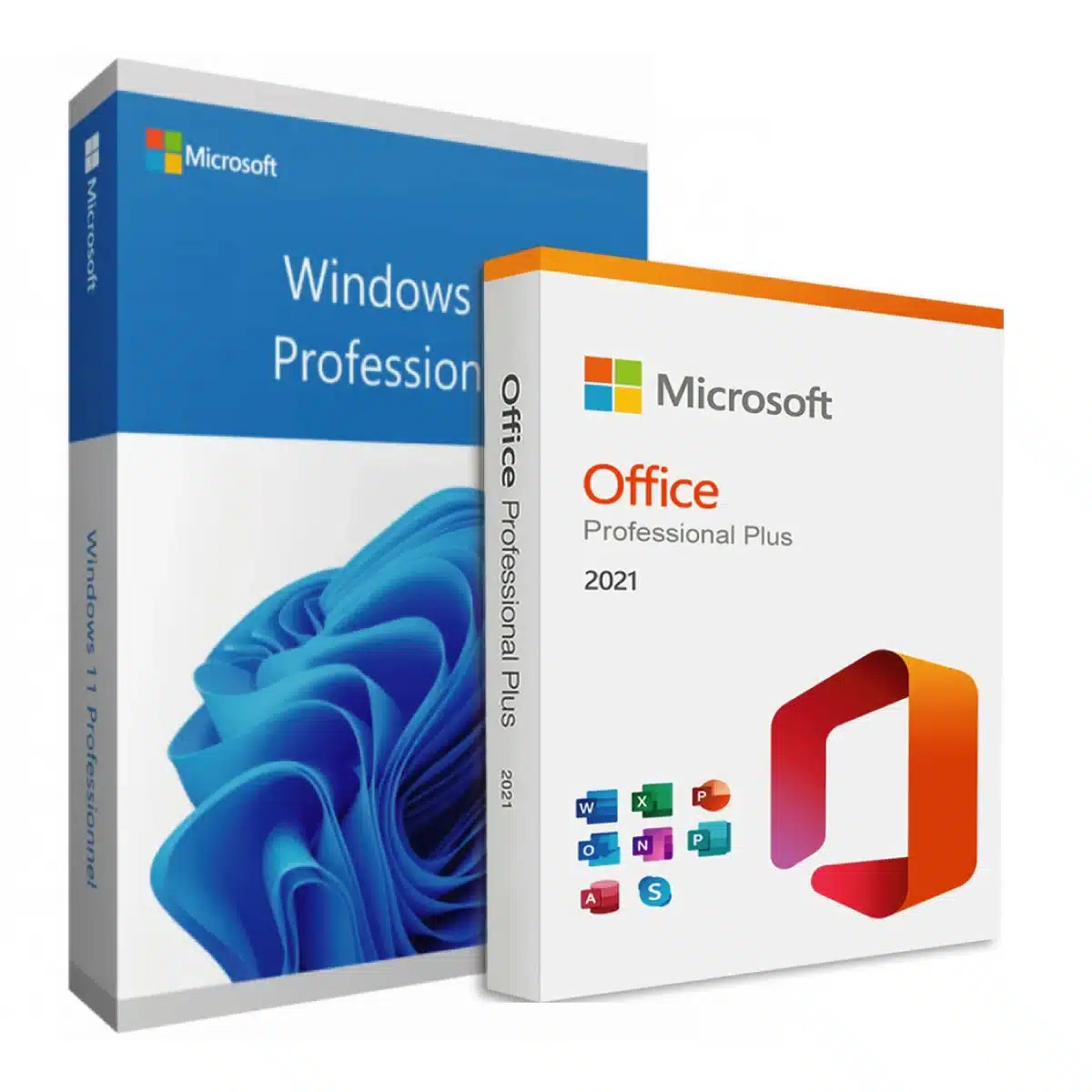


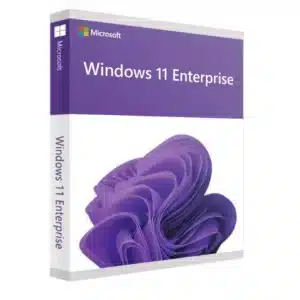
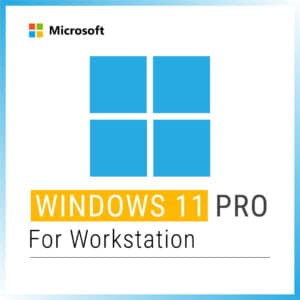
Jackson Bell (verified owner) –
Amazing service and even better prices. I’m a repeat customer for sure.
Riley Hayes (verified owner) –
I’m very happy with my purchase. The key worked immediately, and the price was unbeatable.
Evelyn Howard (verified owner) –
Best place to buy digital products. The transaction was fast and secure.
Liam Harrison (verified owner) –
Very impressed with the speed and quality of service. Highly recommend.
Caroline Simmons (verified owner) –
The process was seamless, and the key worked flawlessly. Very satisfied.
Jonathan Reed (verified owner) –
My product key arrived in minutes and worked without any problems.
Ava Collins (verified owner) –
This is my favorite place to buy digital products. Fast and reliable.
Evan Clark (verified owner) –
No issues at all. The key was delivered quickly and worked as expected.
Nicholas (verified owner) –
Got my key in seconds and it worked perfectly. No issues at all.
Zane (verified owner) –
Impressed by the speed of delivery and the authenticity of the product.
Mason Hayes (verified owner) –
Excellent quality and fast service. The key worked immediately.
Camden (verified owner) –
No problems whatsoever. Got my key quickly, and it worked flawlessly.
Chloe Morgan (verified owner) –
Excellent service and fast delivery. The key worked immediately.
Stella Hughes (verified owner) –
This is my third purchase, and I’m still impressed by the service.
Alexander King (verified owner) –
Great service and excellent value for money. The key worked flawlessly.
Austin Turner (verified owner) –
Great prices on genuine software keys. Highly recommend!
Nolan (verified owner) –
My product key arrived in minutes and worked without any problems.
Adam Foster (verified owner) –
Excellent service. The key was delivered instantly and worked without a hitch.
Julian (verified owner) –
The process was smooth, and the customer service was top-notch.
Caleb Hughes (verified owner) –
The product was delivered instantly, and the key worked flawlessly.
Bella Martinez (verified owner) –
The best experience I’ve had buying digital products. Fast, reliable, and affordable.
Caroline Simmons (verified owner) –
The support team was very helpful in guiding me through the activation process.
Lily Edwards (verified owner) –
No issues at all. The key was delivered quickly and worked perfectly.
Kevin (verified owner) –
I’ve never had a better experience buying digital products. Highly recommended.
Claire Phillips (verified owner) –
The support team was very helpful in guiding me through the activation process.
Lucas (verified owner) –
The best experience I’ve had buying digital products online. Highly recommended.
Hazel Griffin (verified owner) –
Great experience from start to finish. Highly recommend this seller.
Mila Martinez (verified owner) –
This site offers the best deals on software keys. I’m a repeat customer for a reason.
Xavier Collins (verified owner) –
Great prices on genuine software keys. Highly recommend!
Julian Carter (verified owner) –
Great experience from start to finish. Highly recommend this seller.
Phoenix (verified owner) –
The service was excellent, and the key worked right away. No problems at all.
Ryan (verified owner) –
Amazing service and even better prices. I’m a repeat customer for sure.
Dominic (verified owner) –
This is the best site for digital products. Fast, reliable, and great prices.
Paul (verified owner) –
Impressed by the speed of delivery and the authenticity of the product.